How do I redeem my rewards points on your website?Updated a day ago
How to Earn & Redeem Points:
- Log in to your CSB account here.
- Your points balance will appear in the pop-up bar on the left. Click "MY REWARDS" to view available rewards.
- Redeem Points: During checkout, your points balance will be shown on the right side. Below your order preview, you can select the rewards you'd like to redeem.
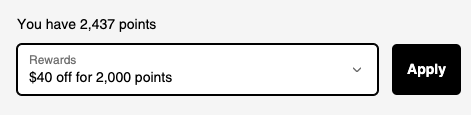
Important Notes:
- Rewards codes cannot be used with other offers and require a minimum spend of $79.
- If you've redeemed a code via the rewards page, the code won’t show in the checkout rewards menu. You must save the code if you want to use it later.
- Redeeming via the app? Click here for instructions.